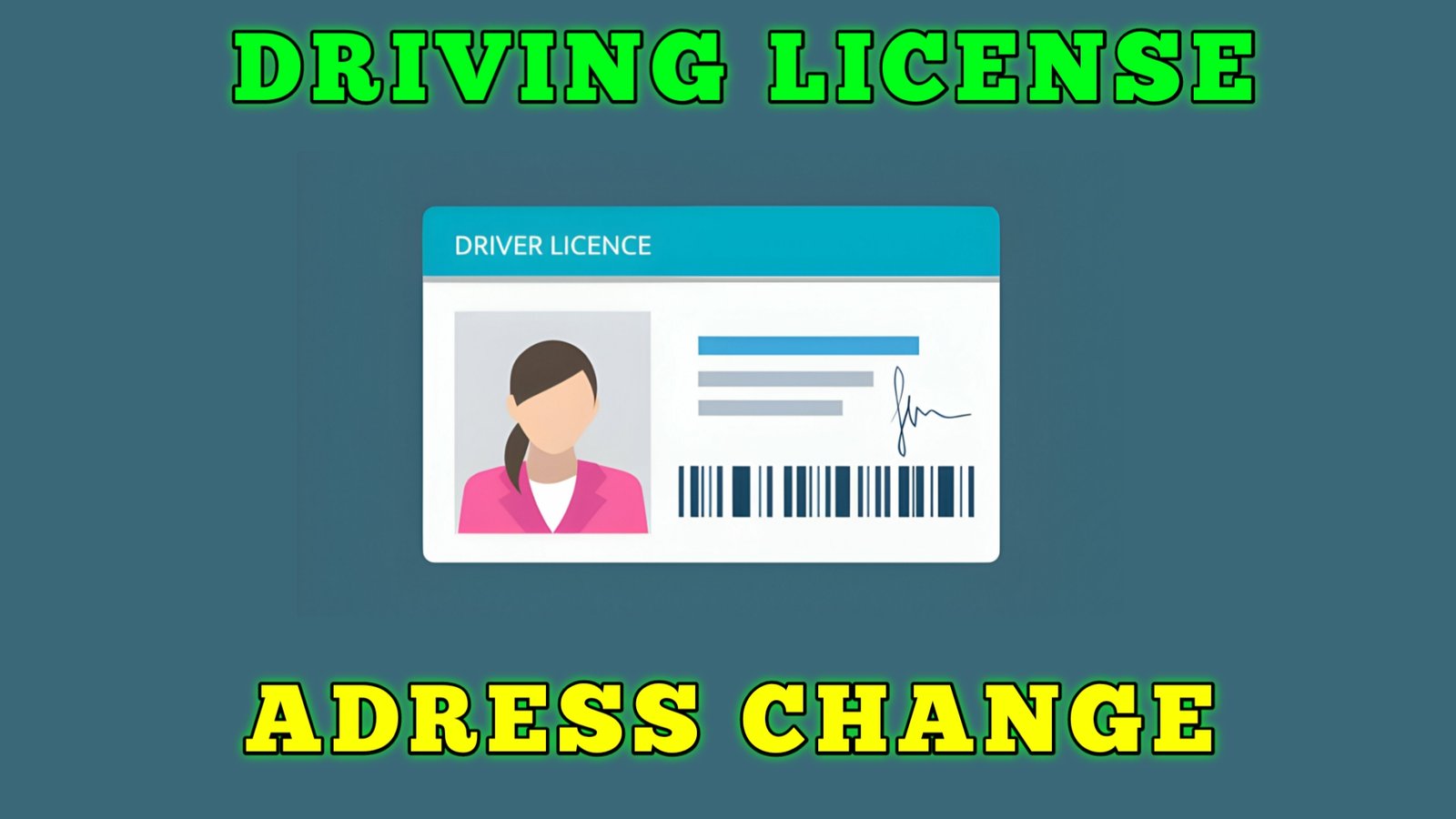Why you need to update your driver’s license address
Keeping your driver’s license information up-to-date is important for several reasons. This ensures official communication reaches you, prevents delays in license renewals and avoids potential legal issues during traffic stops.
Most importantly, an updated address on your license allows authorities to easily contact you in case of emergencies or accidents.
This comprehensive guide will provide you with the necessary knowledge and steps to seamlessly update your driving license address in India. Whether you prefer the convenience of an online app or the traditional offline method, we’ve got you covered!
Understanding the process
Before entering into the application steps, it is important to understand the basic requirements and considerations for renewing your driving license address in India.
Eligibility for Online and Offline Application:
- Online Application: Not all states and Union Territories in India currently offer online applications for driving license changes. To check whether your state allows online application, you can visit the official Parivahan Seva portal ( https://parivahan.gov.in/ ) and select your state. Check the “Online Services” section and see if “Change of Address on DL” is listed.
- Offline Application: Offline mode is available in all states and union territories and applicable to all irrespective of whether online is available in your region.
Documents required for change of address:
- Application Form: You can download the form online from the Parivahan Seva portal or collect it in person from the Regional Transport Office (RTO).
- Address Proof: This can be any document issued by a government agency or public utility company within the last three months.
- E-receipt
- Water usage receipt
- Telephone bill
- Passport
- Bank statement
- Aadhaar Card (with address)
- Ration Card (with address)
- Driver’s License: You will need the original driver’s license you wish to renew.
- Passport Size Photograph: Ensure that the photograph is recent and conforms to the specifications of the RTO.
- Other documents (if applicable):
- No Obligation Certificate (NOC) from the lender if your vehicle is financed.
- Pollution Under Control (PUC) certificate (in some states).
Fees associated with the process:
The fee for change of address on driver’s license varies slightly depending on your state. You can inquire about the specific fare at your local RTO or check the official website of your state’s transport department.
Apply Online (For Eligible Candidates)
If your state allows online applications for address change on driver’s licenses, you can benefit from the convenience and time-saving features it offers. Here is a detailed guide to take you through the online process:
Step 1: Accessing the Parivahan Seva Portal:
- Visit Official Parivahan Seva Portal: https://parivahan.gov.in/
- Select your state from the “Select State” drop-down menu.
Step 2: Enter the driving license details and select the service:
- Click on “Driving License” tab.
- Under “Driver’s License Services”, select “Change of Address”.
- Enter your driver’s license number and date of birth in the designated fields.
- Click on “Get Driving License Details” button.
Step 3: Filling Application Form and Uploading Documents:
- The portal will display your current driving license details.
- Click on “Change Address” button.
- Carefully review and update your new address information on the application form.
- Upload the scanned copies of the required documents, ensuring that they are clear, legible and within the specified file size limit.
Step 4: Payment of Fees and Submission of Application:
- Review the application details thoroughly and ensure that all information is accurate.
- Visit the online payment gateway and pay the applicable fee using debit card, credit card or net banking facility.
- After successful completion of payment, apply electronically.
Step 5: Track Application Status and Get Renewed License:
- The portal will generate a unique application reference number for your submission.
- Use this reference number to track application status online from time to time.
- Once your application is approved and processed, the renewed driver’s license will be sent to your new address by registered post.
Additional Notes:
- Before starting the online application process, make sure you have a stable internet connection and a valid email address.
- Keep scanned copies of submitted documents for your records.
- In case of any technical issues or concerns, Parivahan Seva Support can be contacted through the channels listed on the portal.
Part 3: Applying Offline (For All Applicants)
While the online application provides convenience, the offline mode is widely accessible and suitable for all applicants. Here is a detailed guide to navigate the offline process:
Step 1: Visit to Regional Transport Office (RTO):
- Find the Regional Transport Office (RTO) in your jurisdiction. RTO address can be found online or inquire at your local police station.
- Visit the RTO during their designated working hours.
Step 2: Obtaining and Filling the Application Form:
- Please approach the information counter in the RTO or the concerned department.
- Inform them of the purpose of your visit to update your address on your driver’s license.
- Request and obtain the “Change of Address in Driving License” application form.
- Fill the form carefully with your current and new address details and ensure that all information is accurate and clear.
Step 3: Submission of Application with Required Documents:
- Collect all the required documents mentioned in Part 1 ( Understanding the Process )
- Ensure all documents are originals or certified copies and meet validity and legibility requirements.
- Attach the completed application form and required documents.
- Submit the application package at the designated counter in the RTO.
Step 4: Payment and Receipt Collection:
- Inquire about the applicable fee for change of address and pay at the designated counter. The mode of payment may vary depending on the RTO, so be prepared with cash, debit card or credit card options.
- After successful payment, you will receive a receipt for submitting your application.
Step 5: Obtaining a Renewed License:
- Processing time for offline applications varies depending on the workload in the RTO. The estimated deadline will be communicated at the time of submission of the application.
- You can inquire about the status of your application by visiting the RTO or contacting them through their available channels (phone number, email etc.).
- Once your application is considered and approved, the updated driver’s license with your new address will be delivered to your new address by registered post.
Additional Notes:
- Carry the original driving license while visiting the RTO for verification purposes.
- If you face any difficulties during the process, do not hesitate to seek help from the RTO staff. They are there to guide you through the process.
By following these detailed instructions, you can successfully update your driving license address in India online or offline. Remember to keep your driver’s license information up to date to ensure a smooth and legal driving experience.
The result: maintaining updated information for a smoother driving experience
Keeping your driver’s license information up-to-date, especially your address, is important for several reasons:
- Ensuring Official Communications: An up-to-date address ensures you receive important communications from the RTO regarding license renewals, notices and possible summonses.
- Avoiding delays in license renewal: Expired addresses can lead to delays and problems during license renewal.
- Avoiding legal problems: During traffic stops, having an expired address on your license can lead to unnecessary investigations or even fines from the authorities.
- Assist in emergency contact: Emergency updated address information allows authorities to contact you immediately.
By following the steps detailed in this detailed guide, you can ensure a smooth and efficient experience in renewing your driving license address in India.
Whether you choose the online or offline method, remember that keeping your information up-to-date is essential for responsible and hassle-free driving.
This guide has provided you with the knowledge and resources you need to navigate this process. If you have any further queries or require additional information specific to your state, feel free to visit the official Parivahan Seva portal or your local RTO for further assistance.
Disclaimer : The above content is for informational purposes only. It is recommended to seek the help of a professional before making a decision.