Why renew your driver’s license?
A valid driving license is essential to legally drive a vehicle in India. It serves not only as proof of your driving authorization but also as an essential identification document. Timely renewal of your license ensures that you drive legally and avoid potential fines.
This comprehensive guide simplifies the process of renewing your driving license in Tamil Nadu, whether you prefer the online or offline method. From eligibility criteria and required documents to step-by-step instructions and helpful tips, we’ll cover everything you need to know. So, get ready for a smooth renewal journey!
Eligibility for renewal of driving license in Tamil Nadu
Before embarking on the renewal process, let us understand the eligibility requirements:
When to apply:
- Six months before the expiry date of your current driver’s licence. This ensures that you have a valid license at all times and avoids driving without a license.
- Within three months after the expiry date. However, a late fee will be charged in this case.
Required Documents:
Here is the checklist of documents required for online and offline renewal:
- Original Driving License: Make sure it is readily available and in good condition.
- Application Form:
- Form 2: Download from the official Parivahan Seva website ( https://parivahan.gov.in/ ) or get it from your nearest Regional Transport Office (RTO).
- Identity Proof: Aadhaar Card, PAN Card, Voter ID Card or any other government recognized ID.
- Address Proof: Latest utility bill (electricity, water, telephone), ration card or any other document with your current address.
- Medical Certificate:
- Form 1: Self-declaration of physical fitness if your license is for non-transport vehicles and you are under 40 years of age .
- Form 1A: Medical Certificate from a Registered Medical Practitioner Mandatory transport vehicles (eg, taxis, buses) or above 40 years if you are .
- Passport Size Photographs: Two recent photographs with clear background.
Additional Notes:
- If your name or address has changed since you last issued a licence, you will need to submit documentary evidence (eg marriage certificate, proof of change of address) to update your details.
- Carry original and photocopies of all documents for verification purposes.
Remember that meeting the eligibility criteria and having the necessary documents is important for a successful driver’s license renewal.
Renew your driving license online
The online mode provides a convenient and time-saving option for renewing your driving license in Tamil Nadu. Here’s a step-by-step guide:
Step 1: Visit the Parivahan Seva website:
- Visit the official website of Parivahan Seva: https://parivahan.gov.in/ .
Step 2: Access Driving License Services:
- Click on “Online Services” in the top menu bar.
- Select “Driver’s License Services” from the drop-down list.
Step 3: “Apply for DL Renewal” and choose your status:
- On the next page, select the state “Tamil Nadu” and select “Apply for DL Renewal”.
Step 4: Read the instructions and proceed:
- Read the provided instructions carefully and click “Continue” to continue.
Step 5: Enter and verify your details:
- Enter your driver’s license number and date of birth.
- Click on “Submit” and verify the displayed details (photograph and signature) from your current license.
- If the information matches, click “Yes” to confirm.
Step 6: Enter and confirm your email address:
- Enter your email address if found and click “Confirm”.
Step 7: Aadhaar Authentication:
- Enter your Aadhaar number and OTP (One Time Password) received on your registered mobile number.
- Click on “Submit” to proceed with Aadhaar authentication.
Step 8: Create Application and Download Form:
- After successful authentication, a new application number will be generated and sent to your mobile number via SMS.
- A link to print the pre-filled application form will also be displayed.
Step 9: Fill the Application Form (Form 1):
- Download and print the pre-filled application form (Form 1).
- Review the details carefully and ensure they are accurate.
- If any changes are required, make manual corrections in the designated sections.
Step 10: Upload Required Documents:
- Click on “DL Service” and select “DL-Renewal” from the available options.
- Click “Continue” to start the document upload.
- Upload scanned copies of the following documents:
- A copy of your driver’s license
- Form 1 (duly filled and signed)
- Address proof
- Medical Certificate (Form 1 or 1A as applicable)
- Identity proof (in case of change of name/address)
- Ensure that scanned documents are clear, legible and within specified size limits.
Step 11: Notification and Submission:
- Select the appropriate notification option based on your situation.
- Enter the captcha code displayed on the screen.
- Click “Submit” to complete the online application process.
Advantages of Online Renewal:
- Convenience: Renew your license anytime from the comfort of your home.
- Time Saving: Avoid long queues and waiting times at RTO.
- Transparency: Track application status online throughout the process.
- Reduced Paperwork: Reduce the need to submit physical documents.
Renewal of your driving license offline
While the online mode is easy and convenient, you can renew your driving license offline by visiting the Regional Transport Office (RTO) in your jurisdiction. Here’s a step-by-step guide:
Step 1: Visit your nearest RTO:
- Find your nearest RTO by visiting the official website of the Tamil Nadu Transport Department ( https://www.tn.gov.in/department/33 ) or inquiring with the local authorities.
Step 2: Get the Application Form:
- Go to the inquiry counter of the RTO and ask for “Application Form for Renewal of Driving License” (Form 2).
- Alternatively, you can download the form from the Parivahan Seva website ( https://parivahan.gov.in/ ) and take a print out beforehand.
Step 3: Fill the Application Form (Form 2):
- Fill the form carefully with accurate and complete information as per your current driving license.
- Double check all details to avoid errors or delays in processing.
Step 4: Submit Application and Documents:
- Approach the designated counter to renew driving license.
- Submit the completed application form (Form 2) along with the following documents:
- Original driving license
- Identity proof
- Address proof
- Medical Certificate (Form 1 or 1A as applicable)
- Two recent passport size photographs
- Proof of change of name or address (if applicable)
Step 5: Pay Renewal Fee:
- Pay the required renewal fee at the designated counter. The fee amount may vary depending on the type of your driver’s license and applicable late fees. You can inquire about the specific fee at the RTO or check the official website for details.
Step 6: Collect your renewed license:
- Once your application and documents are verified and processed, you will be notified of the collection date for the renewed driver’s license. This time frame may vary depending on the workload of the RTO.
- On the appointed date, visit the RTO again and submit the acknowledgment slip received at the time of submission and obtain the renewed driving license.
Tips for Smooth Offline Update:
- Carry originals and photocopies: Make sure you have both originals and photocopies of every required document.
- Reach Early: Reach the RTO early to avoid long queues and delays.
- Clarify Doubts: If you have any queries or need clarification, feel free to ask RTO officials for guidance.
- Be patient: Processing times may vary, so be patient and follow the instructions given by the RTO staff.
Note that both online and offline modes are valid for renewing your driving license in Tamil Nadu. Choose the option that best suits your preference and convenience.
Additional information
Fee:
The fee for renewing your driving license in Tamil Nadu varies depending on the following factors:
| Service | Fee (in Rs.) |
| Renewal of driving license for transport vehicle drivers | 450 |
| Renewal of driving license for drivers of non-transport vehicles | 500 |
| Application after expiry of 30 days will attract penalty | 300 |
| Application after expiry of 1 year will attract penalty | 1000 |
- Type of Driving License: Fees differ for two-wheeler, three-wheeler, light vehicle and transport vehicle licenses.
- Late Fee: If you apply for renewal after the expiry date, a late fee will be charged in addition to the regular renewal fee.
Contact Details:
For any queries or clarifications related to driving license renewal in Tamil Nadu, you can contact the following sources:
- Tamil Nadu Transport Department Official Website: https://www.tn.gov.in/department/33
- Parivahan Seva Website: https://parivahan.gov.in/
- Your nearest Regional Transport Office (RTO): Contact details for your particular RTO can be found on the official website of the Tamil Nadu Transport Department or by inquiring locally.
Frequently Asked Questions (FAQs):
Q: Can I renew my driver’s license if it is lost or stolen?
A: Yes, you can apply for duplicate driving license in case of loss or theft. The process involves submitting a police report and following specific procedures prescribed by the RTO.
Q: How long does it take to get a renewed driver’s license after applying online?
A: Processing time for online applications varies depending on the workload at the RTO. It usually takes 7-15 working days after the application is submitted and verified.
Q: What happens if I miss the deadline to renew my driver’s license?
A: If you apply for renewal more than five years after the expiry date, you will need to go through the entire process of obtaining a new driver’s license, including written and driving tests.
Renewing your driving license in Tamil Nadu doesn’t have to be a daunting task. By following this comprehensive guide and using the resources provided, you can ensure a smooth and successful renewal process, allowing you to continue driving legally and safely.